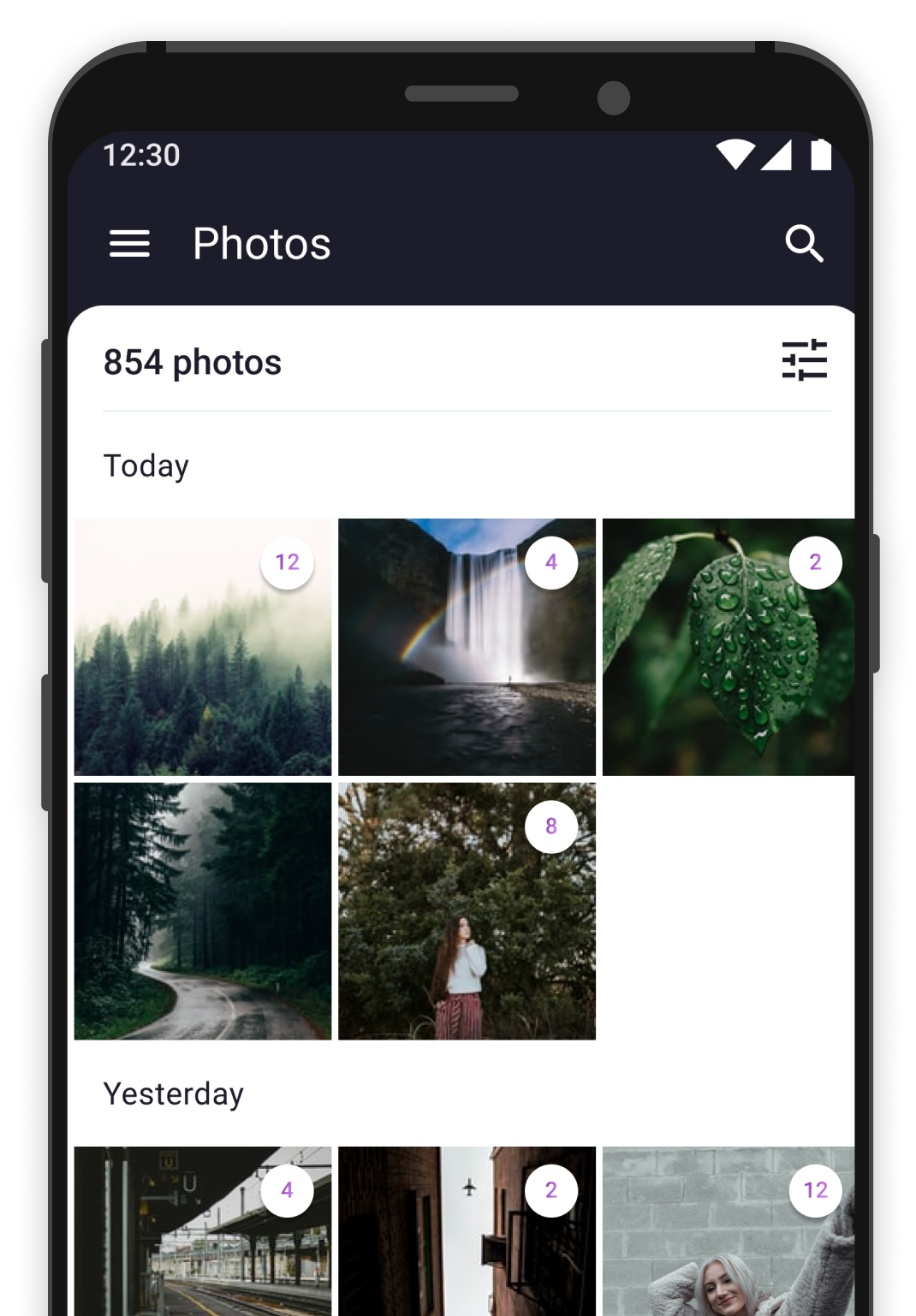pick-a-pic
mobile app
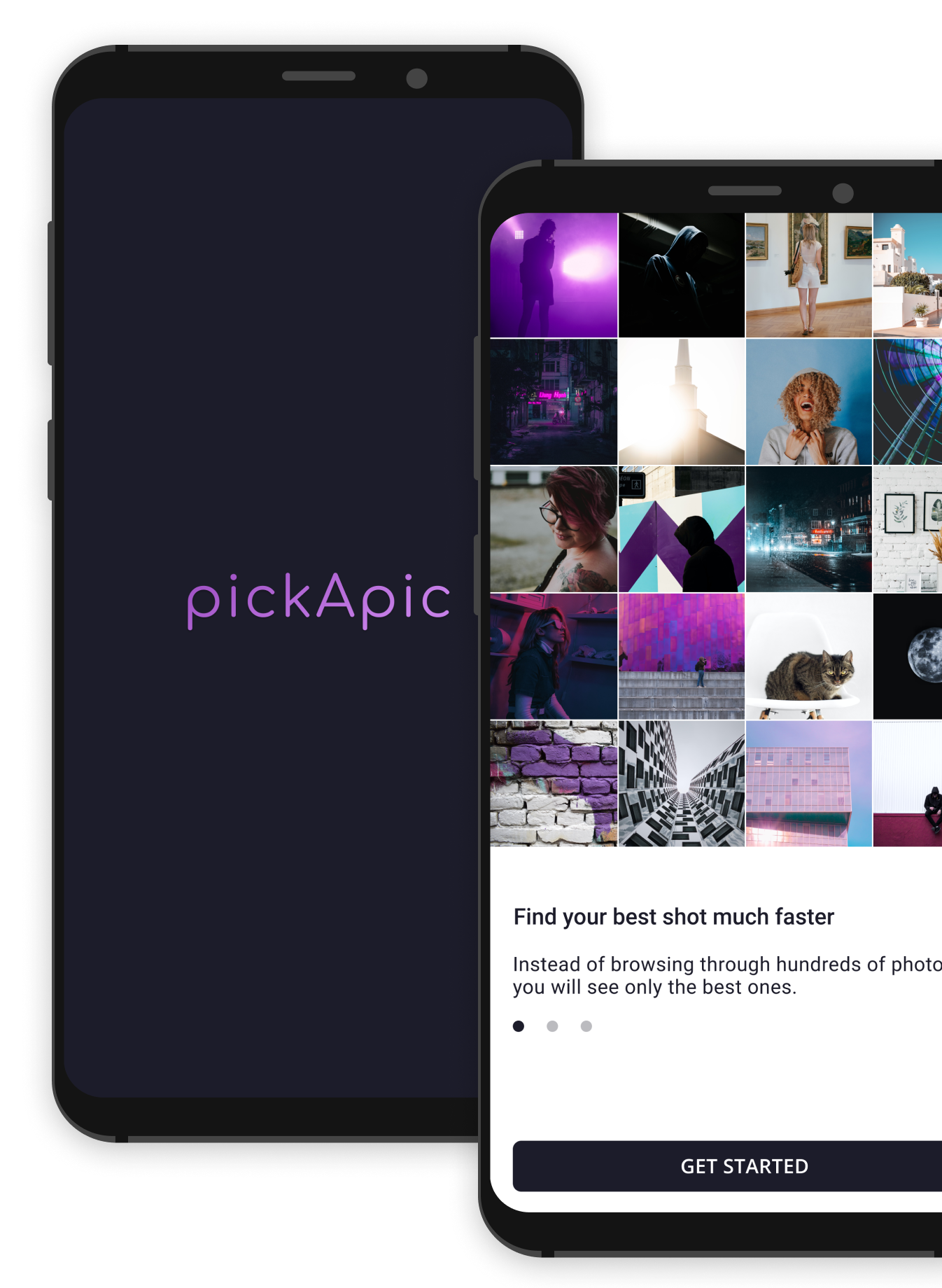
OVERVIEW
PickApic is a smart mobile gallery app concept that will help users to organize their camera roll. As a result, browsing through photos and creating automatic albums will become easy and efficient.
MY ROLE
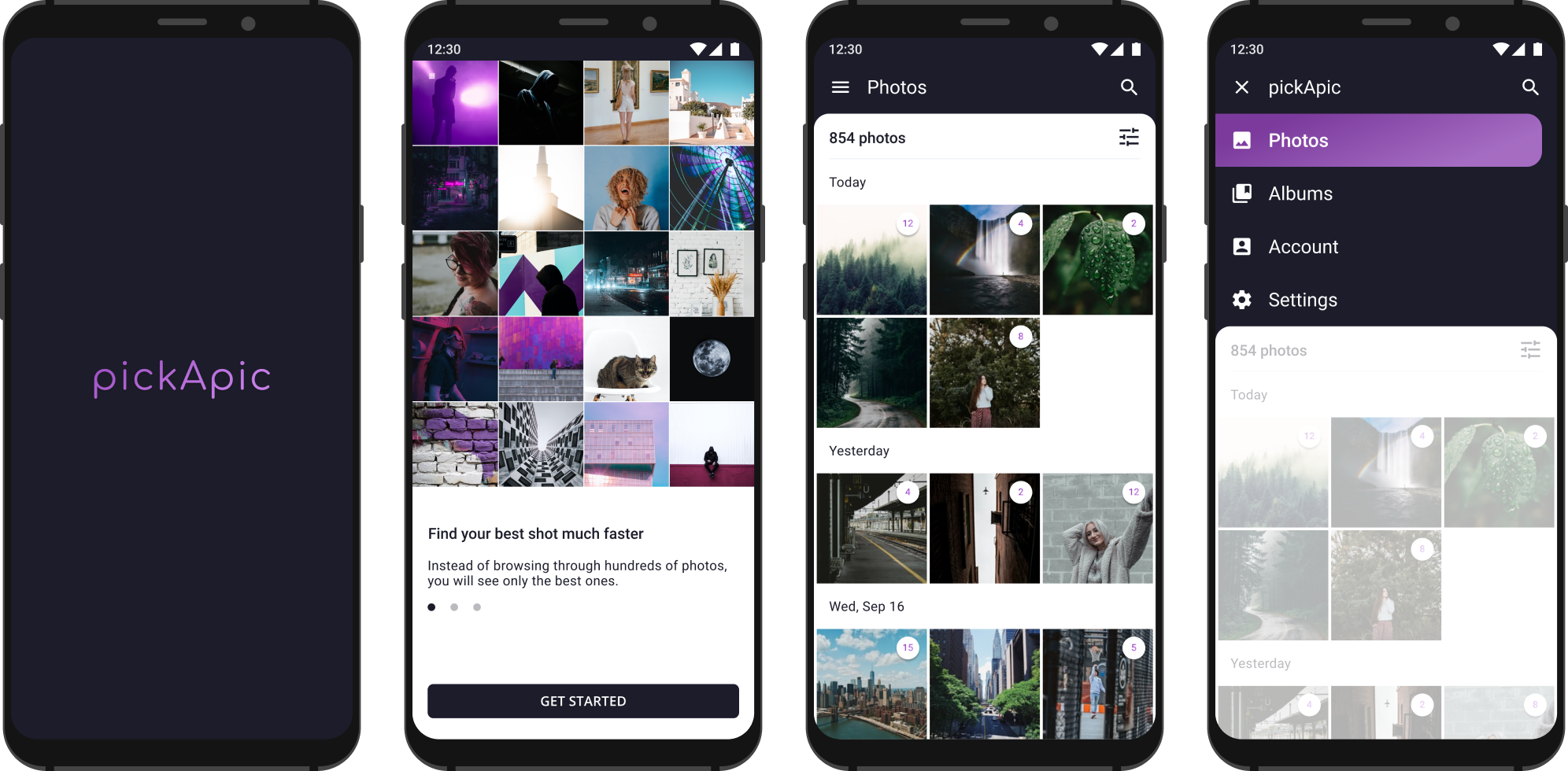
the problem
Nowadays all mobile devices have good cameras built in it, and people are using them to capture every detail in their lives. The immediate result is a massive camera roll with thousands of photos. Finding a specific photo in this situation became a difficult task like finding a needle in a hay stack.
The problem is even more complex when people want to create albums from their mobile photos, and the available photos to choose from are endless. The process seems too intimidating and usually resulted in giving up in advance.
RESEARCH
COMPETITIVE RESEARCH
Photo Galleries apps
Things to notice
– Simple, clear and predictable interface.
– Easy sharing and editing.
– Adjustable view and sorting options.
– Location based sorting option.
Pain points
– Search is limited in most apps.
– No filtering, only sorting.

Album making apps
Things to notice
– Automatic options for image selection.
– Automatic layout options for printed albums.
– The user gets the feel of the final product very quickly.
Pain points
– The automatic options are not “smart” enough.
– A lot of manual work needed to be done by the user.

Duplicates removal tools
Things to notice
– Simple process to scan the files for duplications.
– The user needs to confirm before deleting files.
Pain points
– Very limited options.
– The user needs to initiate the action, not automatic.
– Technical tool that is not adjusted for daily use.
– Scan may take long time.
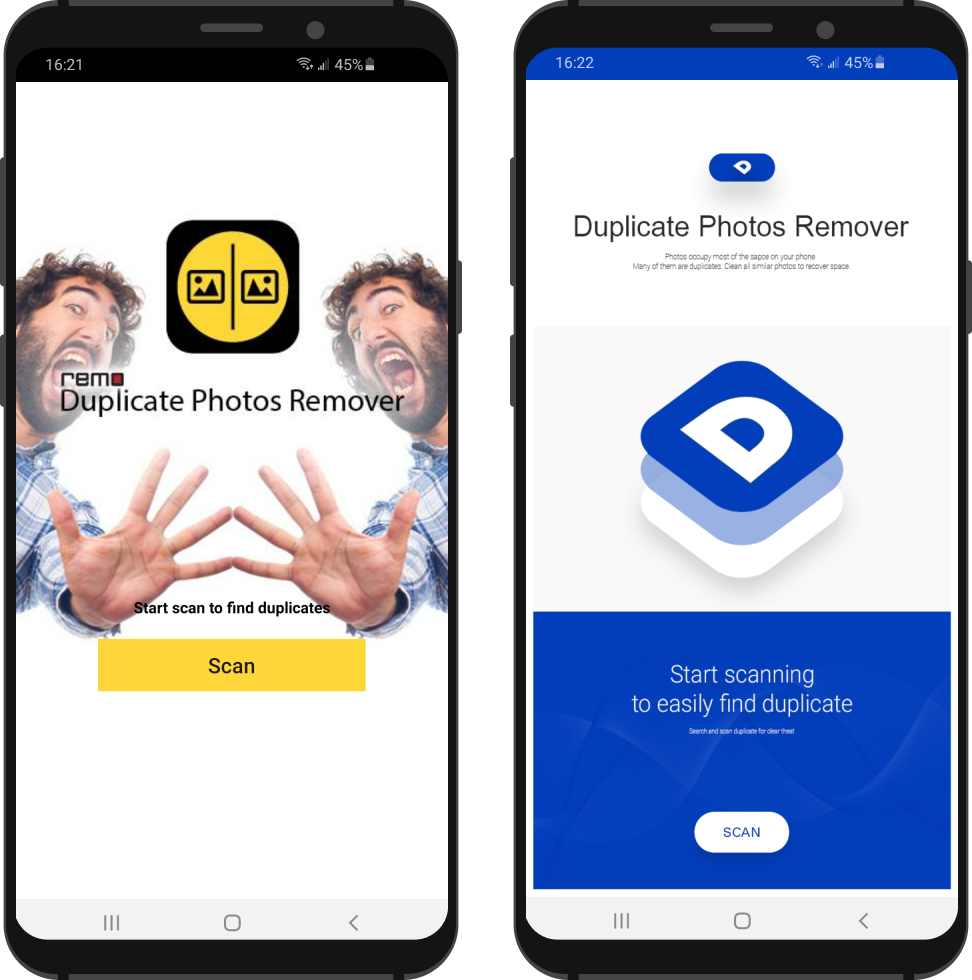
Photo Galleries apps

Things to notice
– Simple, clear and predictable interface.
– Easy sharing and editing.
– Adjustable view and sorting options.
– Location based sorting option.
Pain points
– Search is limited in most apps.
– No filtering, only sorting.
Album making apps

Things to notice
– Automatic options for image selection.
– Automatic layout options for printed albums.
– The user gets the feel of the final product very quickly.
Pain points
– The automatic options are not “smart” enough.
– A lot of manual work needed to be done by the user.
Duplicates removal tools
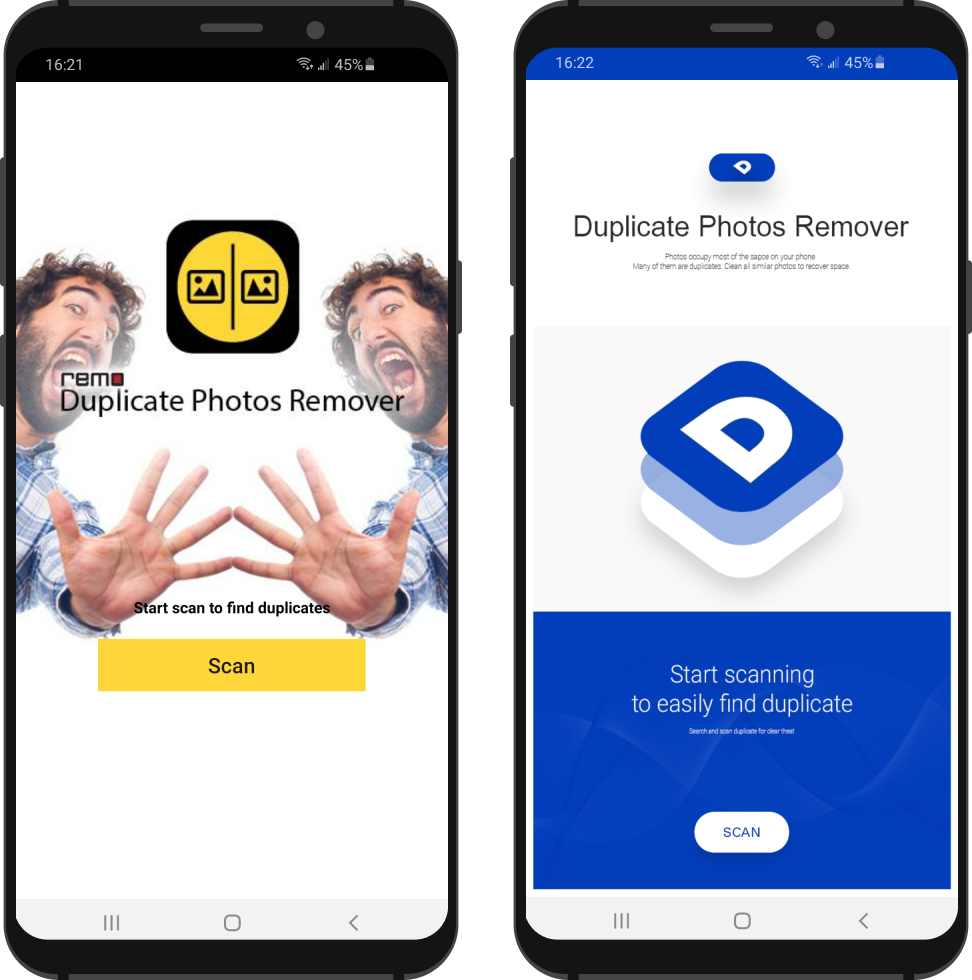
Things to notice
– Simple process to scan the files for duplications.
– The user needs to confirm before deleting files.
Pain points
– Very limited options.
– The user needs to initiate the action, not automatic.
– Technical tool that is not adjusted for daily use.
– Scan may take long time.
Insights from the competitive research
1. Simple structure and clear interactions are essential for the users’ experience.
2. The automatic options are helpful and need to be in use.
3. Seeing the final product help the users to have a sense of completion.
4. Reminders of events create emotional connection and may increase the motivation of the users.
user research

Ben | 25 | student and amateur photographer

kim | 33 | architect and mother

Ben | 25 | student and amateur photographer
kim | 33 | architect and mother

top findings
pain points
– The process of looking for a specific photo is frustrating.
– It is hard to choose the right specific photo from vast batches of similar photos.
– Organizing photos of a household is complicated because many devices are used simultaneously to capture these in the same context.
– Most of the people wish to print some albums, but barely do so because it is very difficult for them to identify and choose the right photos.
Key insights
Straightforward approach is essential: Define – Explore – Use.
Efficient process to reduce the time consumed by managing the photos.
Automatic options for the users to sort and organize photos.
Reduce frustration caused by handeling large amount of photos and options.
Brainstorm & Ideation
My research helped me understand more about the current products available for managing photos on mobile devices, and the users interviews raised number of pain points that I wanted to address. My next stage was a brainstorm process that helped me generate ideas on how to connect all the insights together. I was aiming to address each pain point and turn it into an opportunity. Later on I divided my ideas into subject groups that were the baseline for the general concept of my solution.
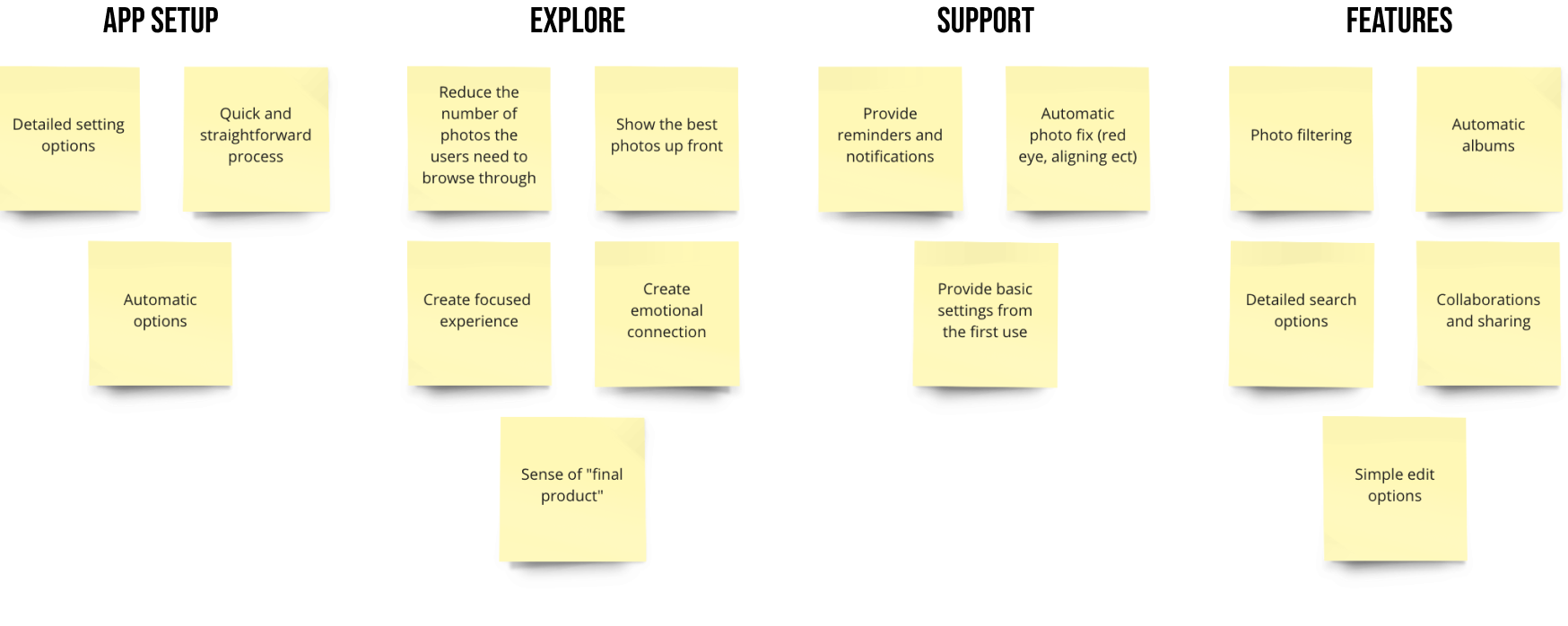
The solution
Product structure
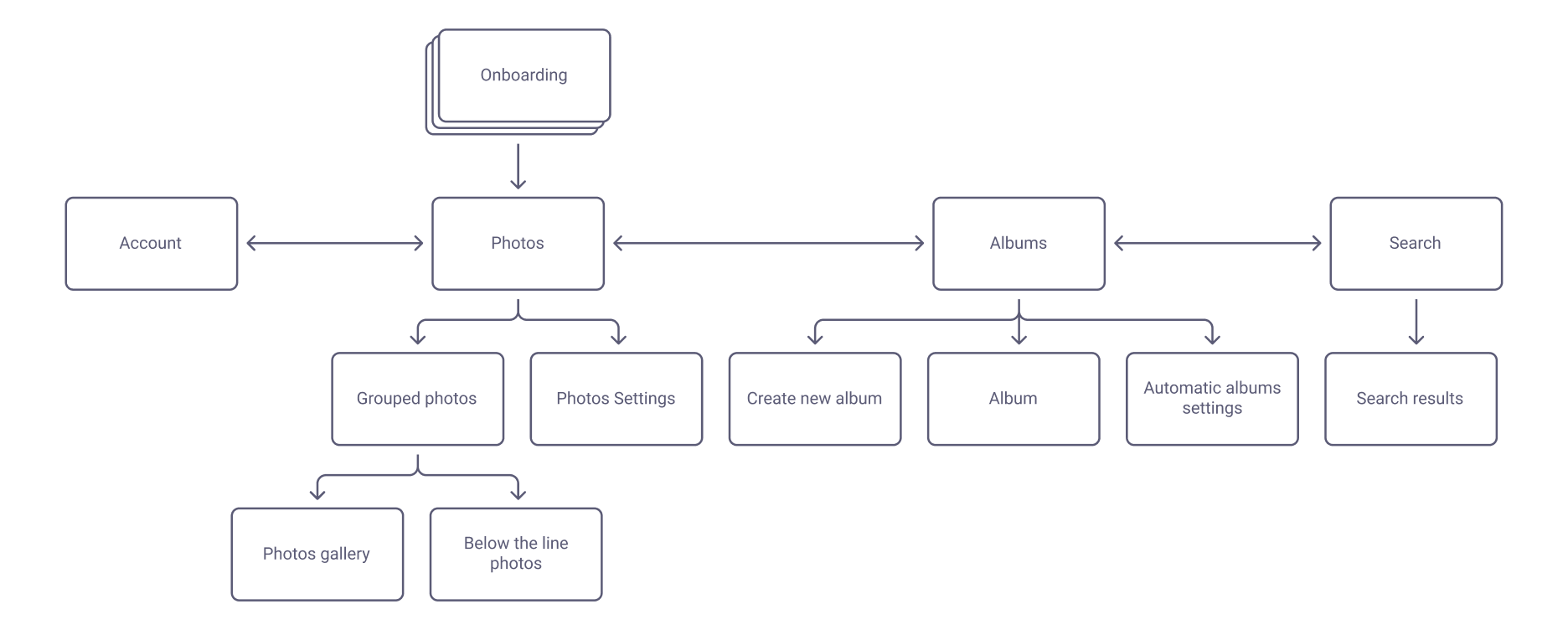
wireframes planning and sketching
The required features, actions and pieces of information were already pretty clear after completing the phases above. I continued the design process with low fidelity sketches so I will be able to iterate through many options quickly and visualize all the parts together.
One of the challenges in this project was the photos section. My goal was to create rich settings and modifications options in a simple and intuitive interface.
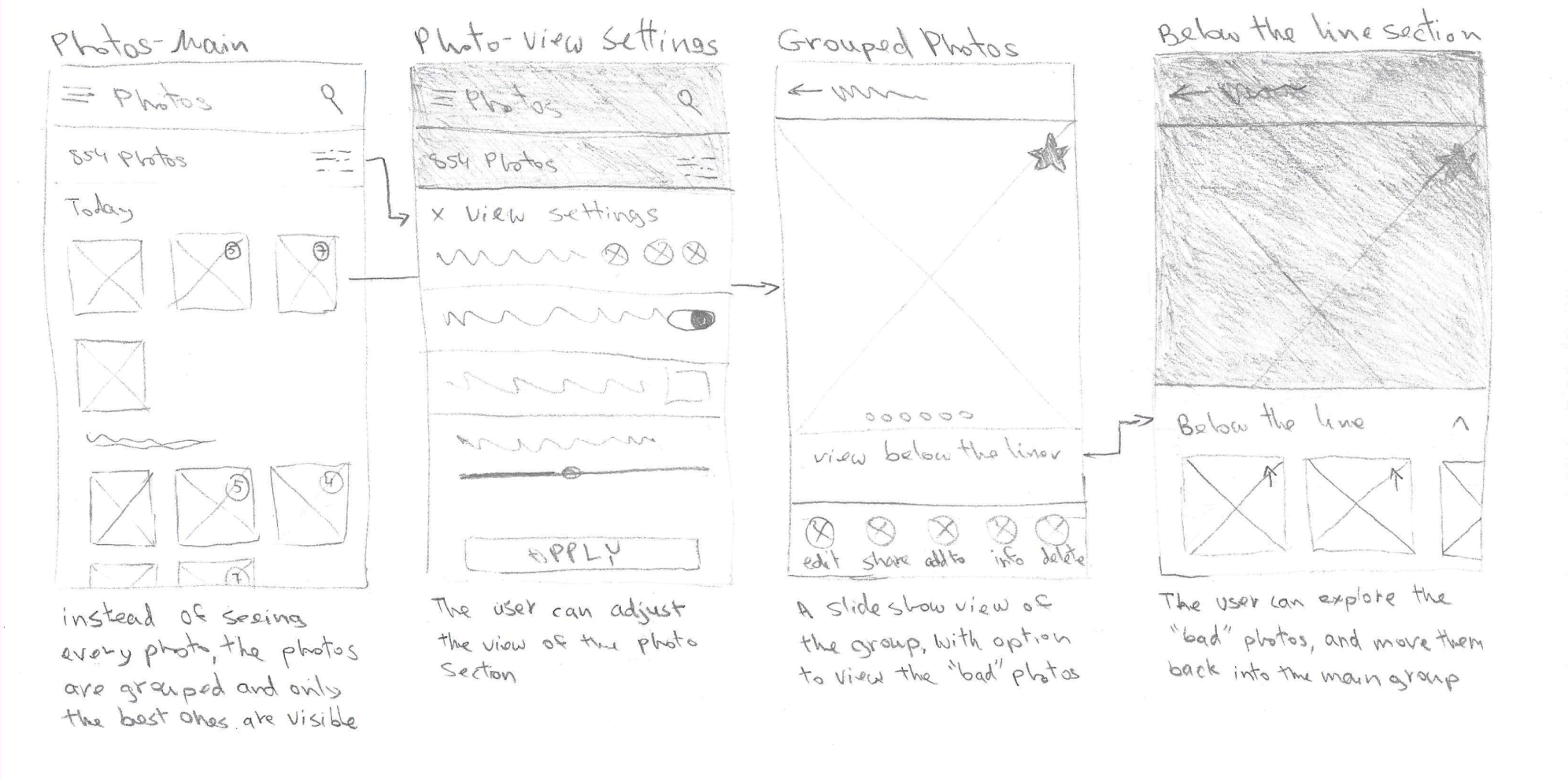
wireframes flow
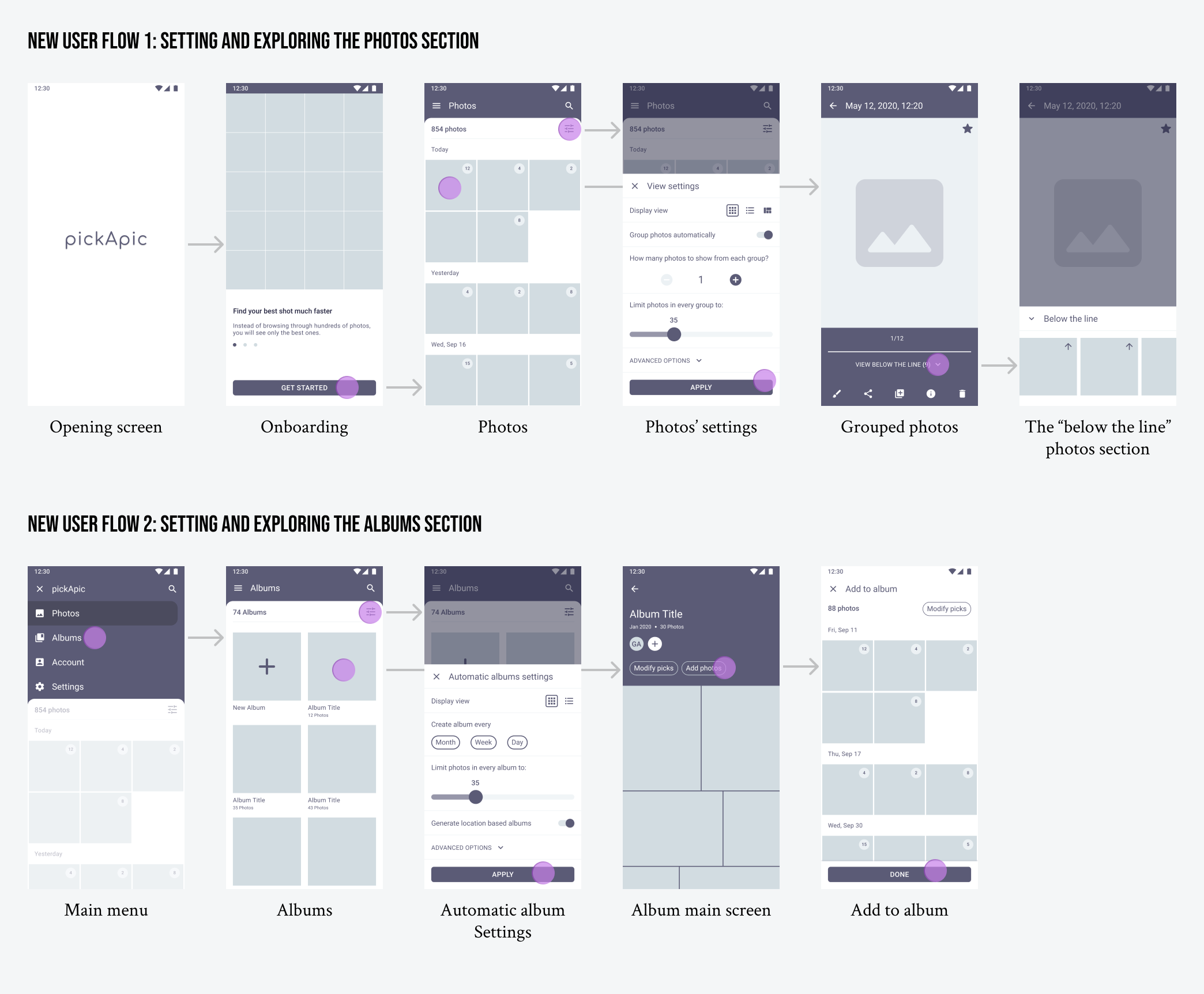
pick-a-pic: the features
onboarding
Present the unique features of the app that and explain its direct benefits such as faster browsing through photos and automatic album organization system.
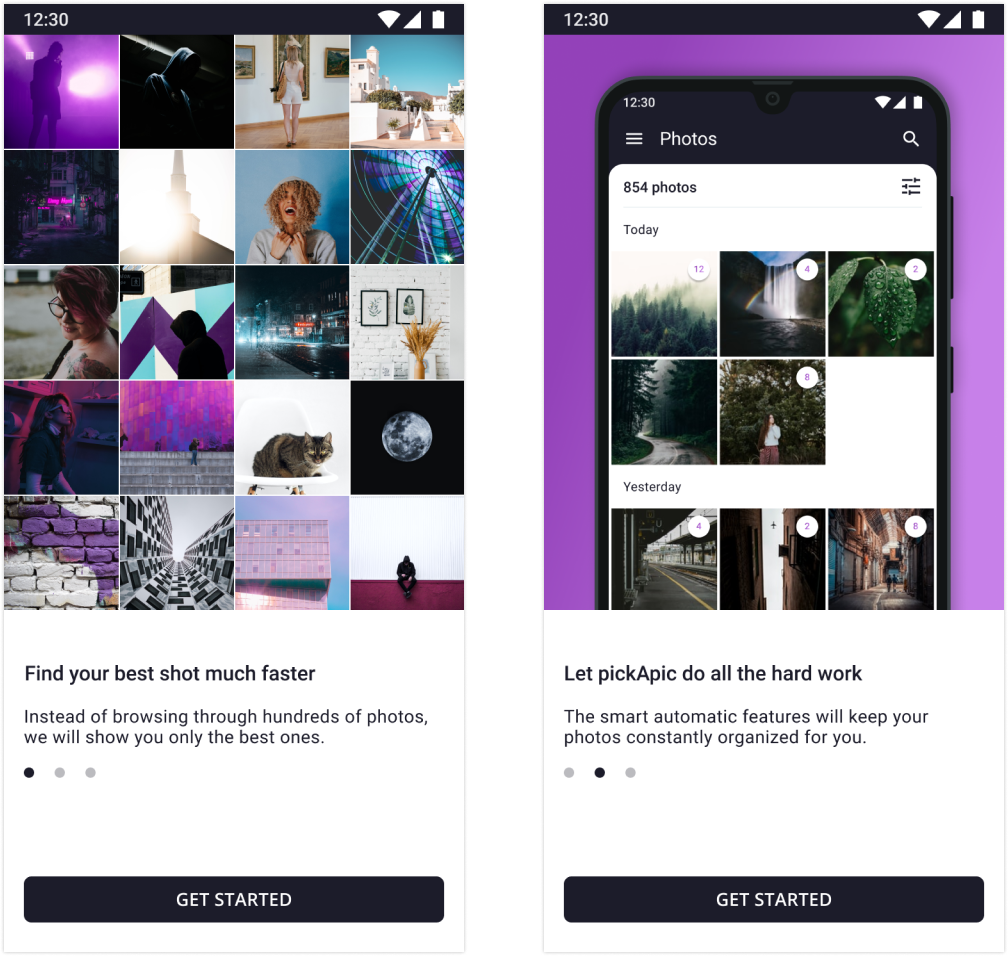
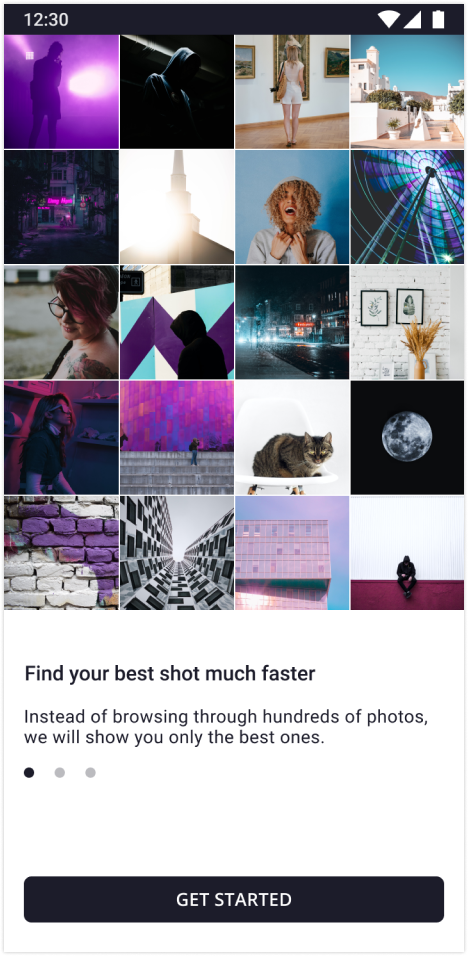
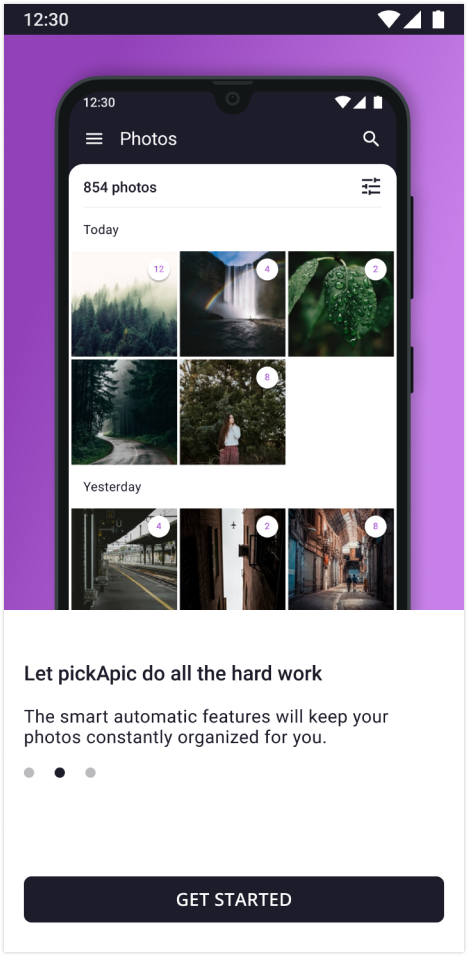
The photos section
Present only the best shots and provide the users with a focused view to reduce the time and frustration involved with an endless camera roll. The app automatically groups similar photos, to adjust the view based on users’ specific settings and needs.
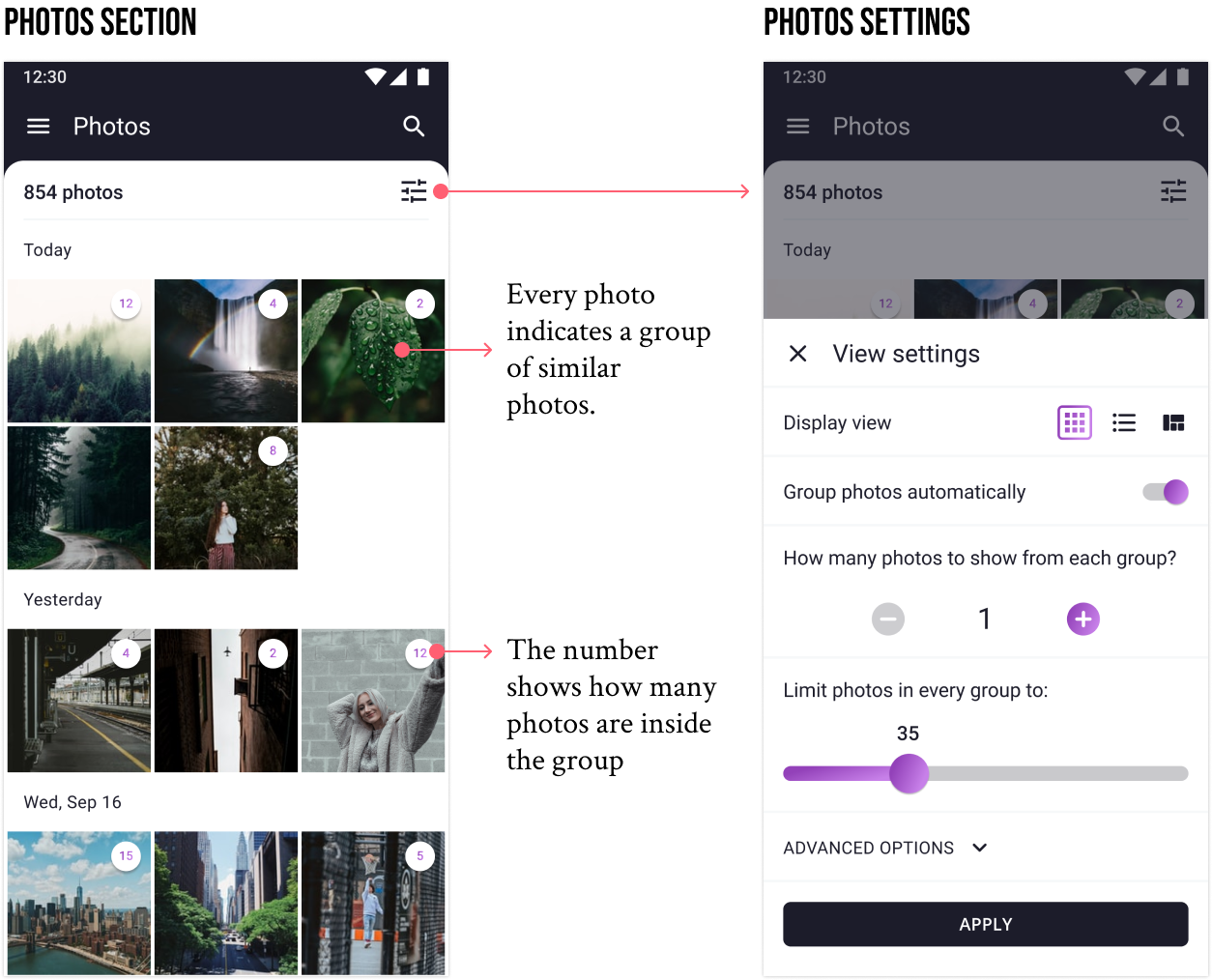
Photos group
To help the user find the best shot in a cluster of similar photos, the app automatically chooses one photo that best represent the its cluster. If the user wants to see more options, two sub-groups: “above the line” and “below the line” are presented in the Photo Group view. The first shows other potential shots allowing the user a quick browse and selection, while the second shows shots with poor quality.
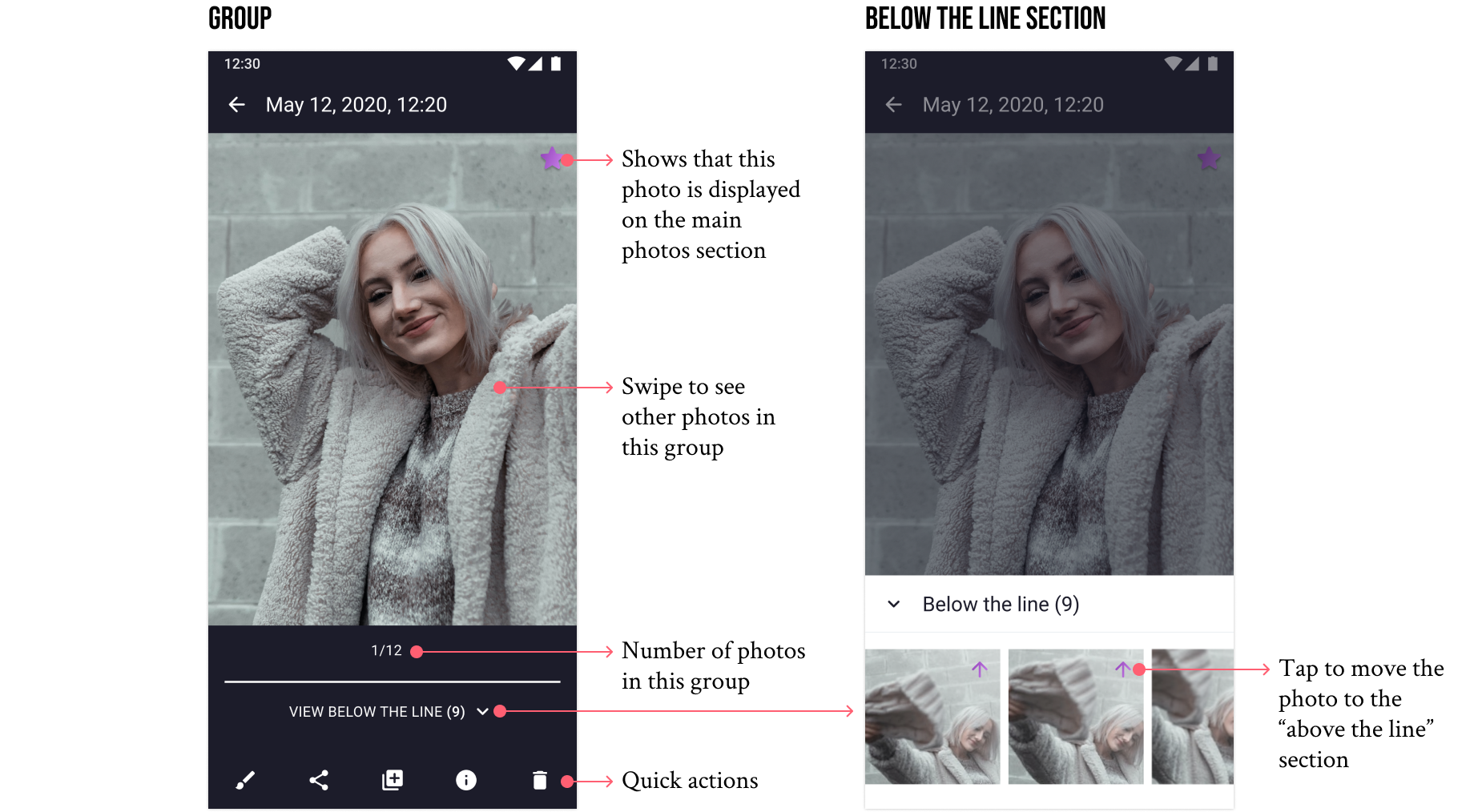
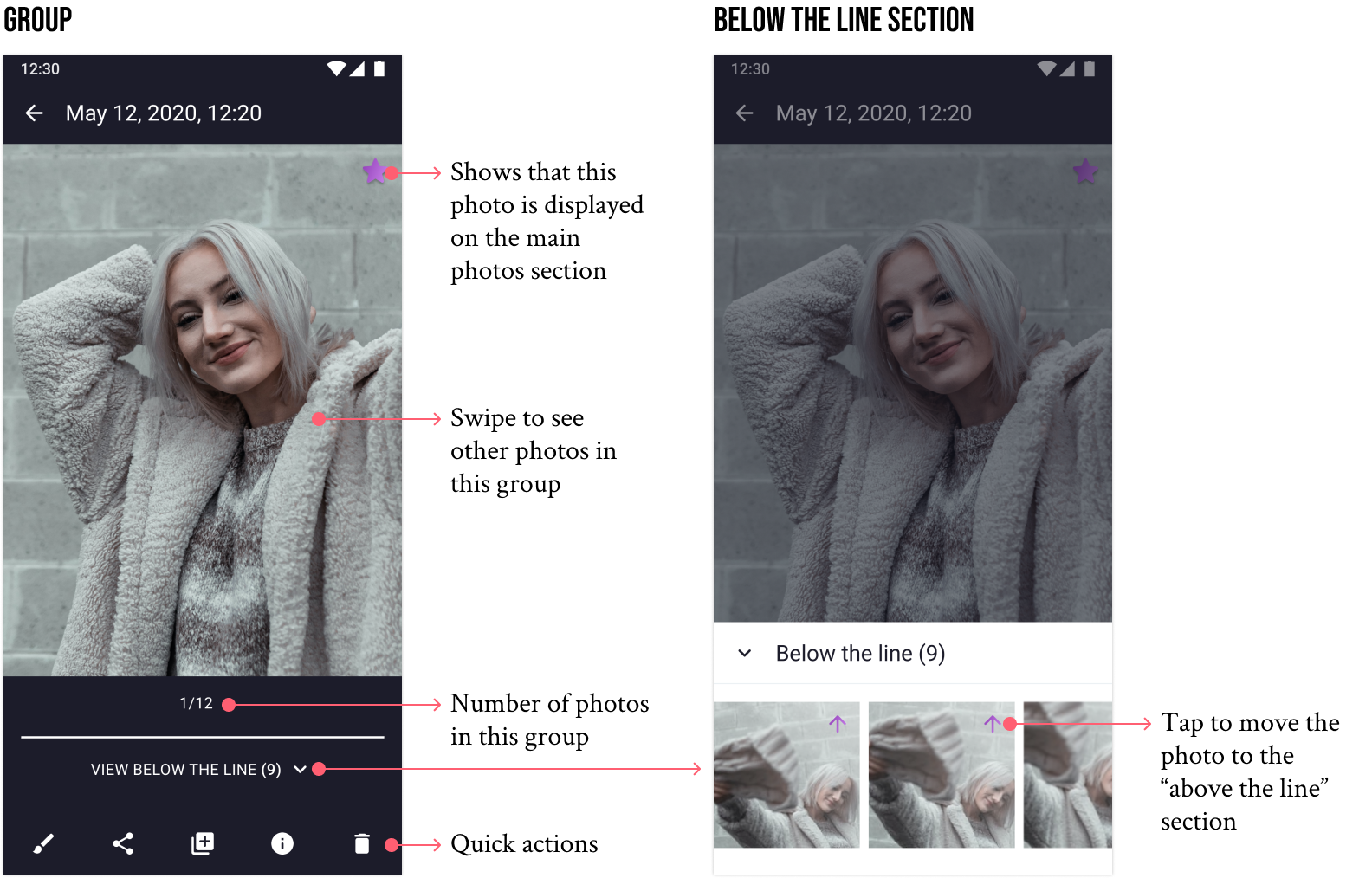
the albums section
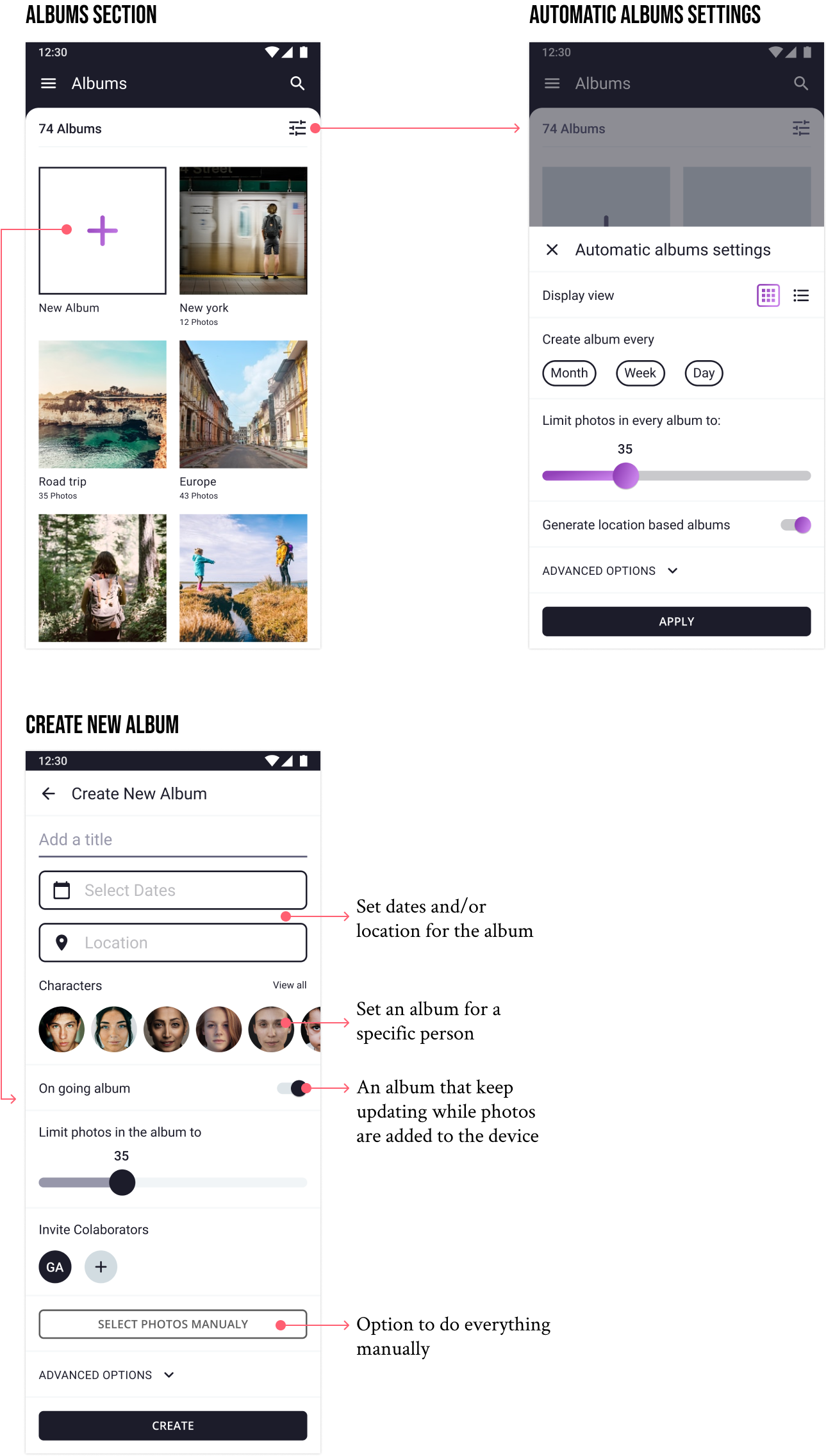
Album view
Simple and organized option to view photos in an album. The user can modify the automatic photos selection, add photos, add collaborators and share the album.
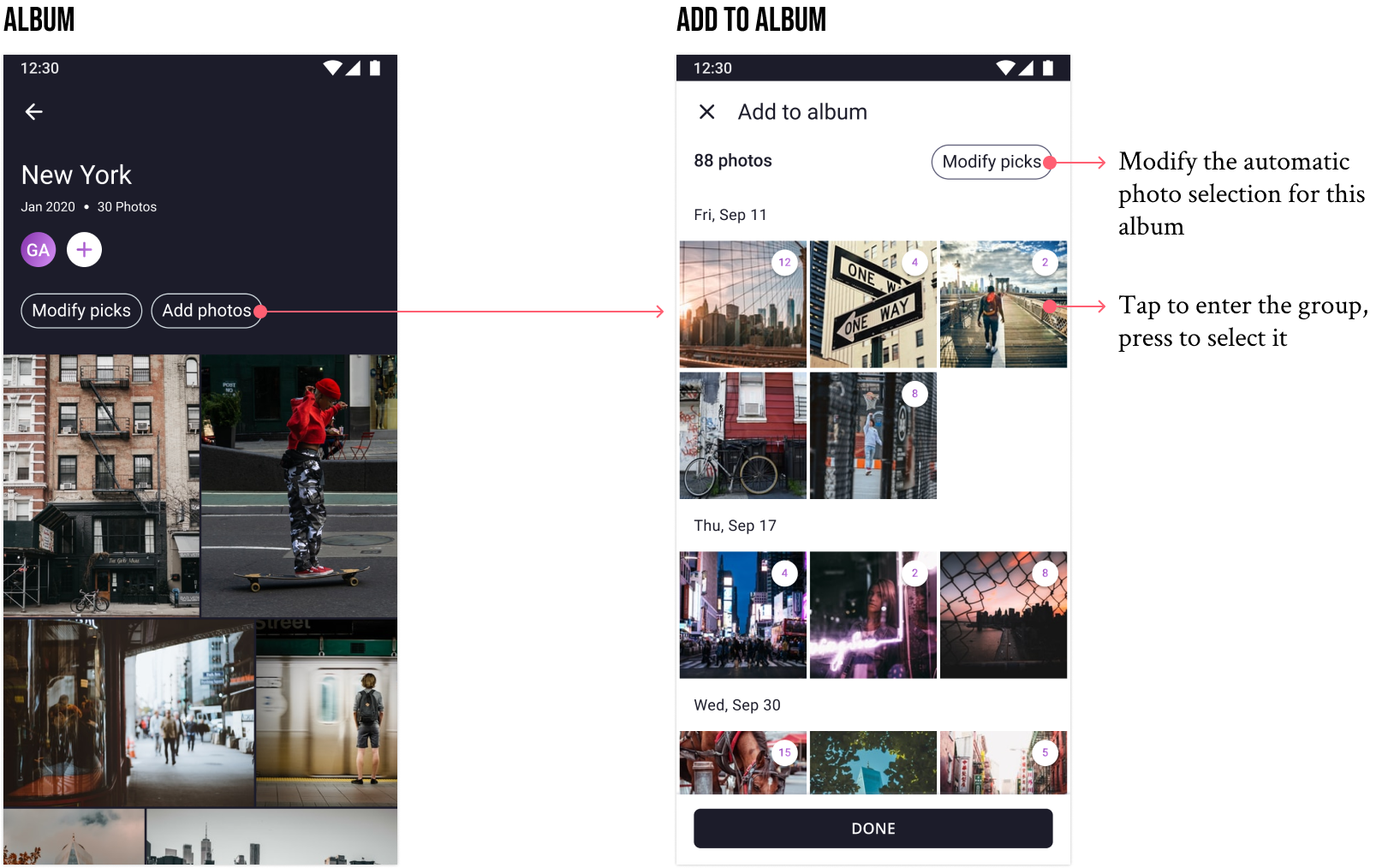
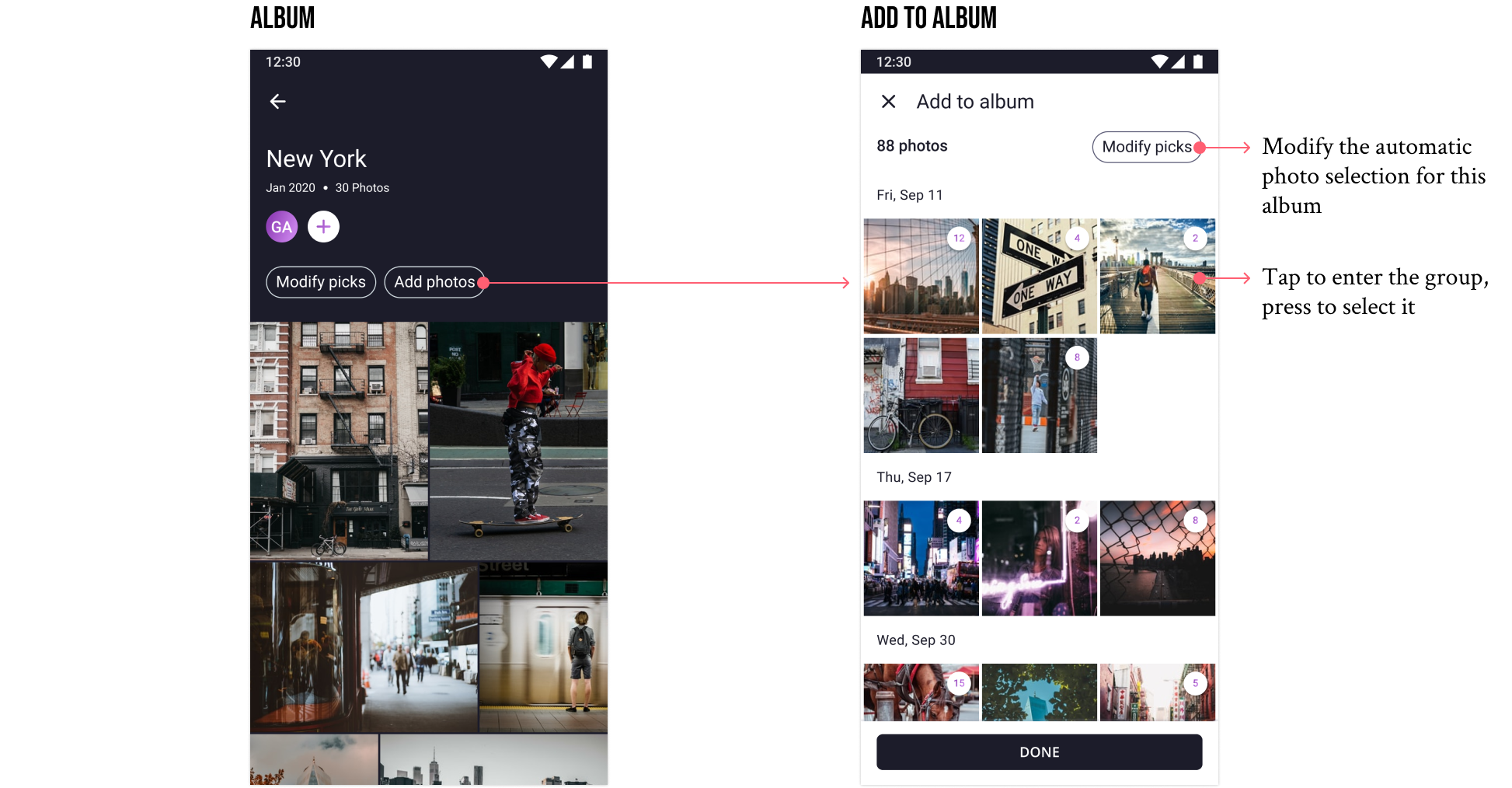
search
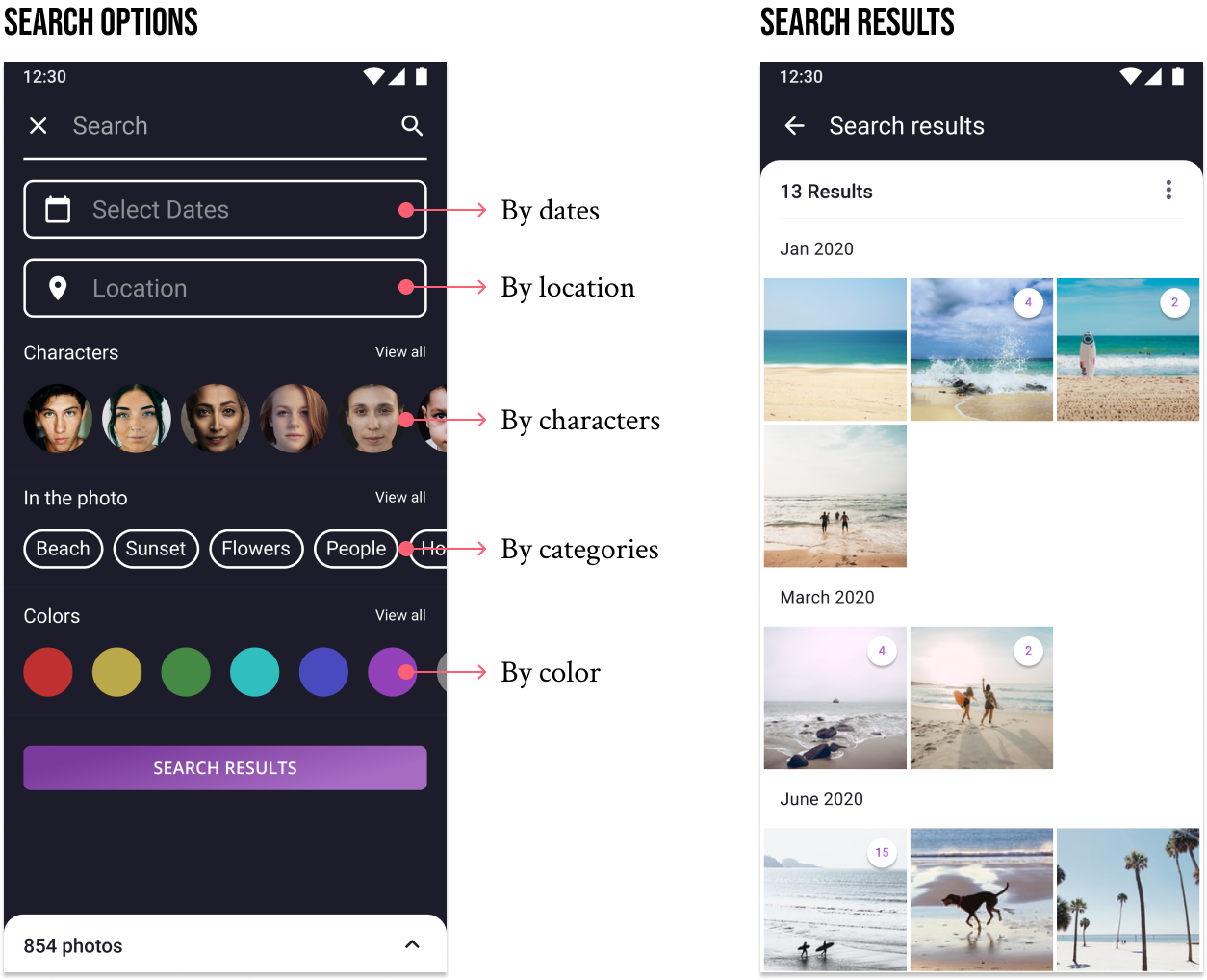
final thoughts
On a personal note, in the middle of our home library we have a shelf full of family albums that we have printed over the years. All guests that enter our home mention that they wish to have such organized albums and the question “how much do I need to pay you to take my photos and turn them into an album” always comes up.
As a curious person, my instinct is always to look for a solution when a challenge is in front of me. I wanted to find a way that will help create organized photo library and albums, so people will be able to do this work quickly by themselves.
My main challenge in the design was to find a way to minimize the time spent when browsing through photos as the amount of photos that have been gathered over the time is practically endless.
I figured that few simple features, that are based on exciting technology, may create the change: automatic filtering and gathering, automatic fixing and automatic album creation. All the above will allow the users to find and manage their photos in a more efficient way. I hope that one day I will be able to bring this concept to life.
As for myself, the joy that these albums that we have created and continue to create is priceless and bring a lot of happiness to our home.